Selecting the Best Attribution Model for Your PPC Campaigns
‘Attribution’ is a big word that gets us marketers pretty excited. But did you know there are a number of ways, or models, to credit numerous channels and touchpoints for conversions on your site? A Google Analytics attribution model is the rule, or set of rules, that determines how credit is assigned to touchpoints along the conversion path. On the path to a conversion, a customer may do multiple searches and interact with multiple ads from the same advertiser; so which ads should get the credit?

Google attribution models let you choose how much credit each click gets for your conversions. You can attribute the credit to the customer’s first click, last click, or a combination of multiple clicks, which can lead you to different and interesting insights. Leveraging the right attribution model can give you a better understanding of how your ads perform and can help you optimize across the user’s entire path to purchase. Sounds intriguing, right? Let’s dive in.
How it Works
Most advertisers measure the success of their online advertising campaigns on a “last click” basis. This means they give all the credit for a conversion to the last-clicked ad and corresponding keyword; however, this ignores the other clicks customers may have made along the way.
Think of a 4-man relay race. The last runner crosses the finish line, but we don’t give him or her all the credit for the win – 3 other runners ran with that baton too! The order in which runners run in a relay might depend on the speed and time they do for their portion of the race. In this way, relay teams are ‘optimizing’ their race by placing the right runner in the right portion of the race by understanding their times and contribution to the overall race.
An attribution model works similarly to this analogy. Google attribution models give you more control over how much credit each ad and keyword receives for your conversions. This allows you to:
- Reach customers earlier in the purchase cycle. Find opportunities to influence customers earlier on their path to conversion.
- Align with your business. Use a model that works best for how people search for what you offer.
- Improve your bidding. Optimize your bids based on a better understanding of how your ads perform.
Different Types of Attribution Models
AdWords offers several attribution models:
- Last click: Gives all credit for the conversion to the last-clicked ad and corresponding keyword
- First click: Gives all credit for the conversion to the first-clicked ad and corresponding keyword
- Linear: Distributes the credit for the conversion equally across all clicks on the path
- Time decay: Gives more credit to clicks that happened closer in time to the conversion. Credit is distributed using a 7-day half-life. In other words, a click 8 days before a conversion gets half as much credit as a click 1 day before a conversion
- Position-based: Gives 40% of credit to both the first and last-clicked ads and corresponding keywords, with the remaining 20% spread out across the other clicks on the path
- Data-driven: Distributes credit for the conversion based on past data for this conversion action. This is only available to accounts that meet a data volume threshold
Example
A customer finds your site by clicking on your AdWords ad after performing each of these searches: “great tech gifts,” “highly rated tablets,” and “nexus 9 tablet”. They make a purchase after clicking on your ad that appeared with “nexus 9 tablet”.
- In the “Last click” attribution model, the last keyword, “nexus 9 tablet” would receive 100% of the credit for the conversion
- In the “First click” attribution model, the first keyword, “great tech gifts” would receive 100% of the credit for the conversion
- In the “Linear” attribution model, each keyword would share equal credit (25% each) for the conversion
- In the “Time decay” attribution model, the keyword “nexus 9 tablet” would receive the most credit because it was searched closest to the conversion. The “great tech gifts” keyword would receive the least credit since it was the earliest
- In the “Position-based” attribution model, “great tech gifts” and “nexus 9 tablet” would each receive 40% credit, while “highly rated tablets” would each receive 20% credit
- In the “Data-driven” attribution model, each keyword would receive part of the credit, depending on how much it contributed to driving the conversion
So how do you find the best attribution model for your business and your campaigns? Next, we’ll show you how to put this into action. We’ll take you through how to select different attribution models in AdWords, deciding which one is best for your conversions, and tips on optimizing to it.
Step 1: Select and set an attribution model for your conversions
You can set the attribution model when you’re setting up your conversion action, or follow the instructions below to compare attribution models and change the attribution model for an existing conversion action. AdWords has recently forced an update to the interface that changes this experience for users, so these instructions reflect the latest updates.
Compare Attribution Models
- In the upper right corner of your account, click the tool icon. Under “Measurement” select Search attribution
- In the page menu on the left, click Attribution Modelling.
- Click Campaign to select one of the following: Campaign, Ad group, or Keyword
- Click Last click to compare: Last click, First click, Linear, Time decay, or Position-based
- Use the drop-down menus to select the attribution models you want to see and compare. You can search for specific keywords, ad groups, or campaigns from the search box above the table
Change the Attribution Mode for an Existing Conversion Action
- In the upper right corner of your account, click the tool icon. Under “Measurement,” select Conversions
- In the table, select the conversion you want to edit by clicking on the conversion name
- Click Edit settings
- Click on Attribution Model and select an attribution model from the drop-down menu
Step 2: Choose an attribution model
First, decide on an attribution model by comparing outcomes of different models against last click.
AdWords Attribution Modelling now shows both conversion and cost data for all attribution models. Compare cost per acquisition (CPA) and return on ad spend (ROAS) metrics for your Search Network campaigns under a different model.
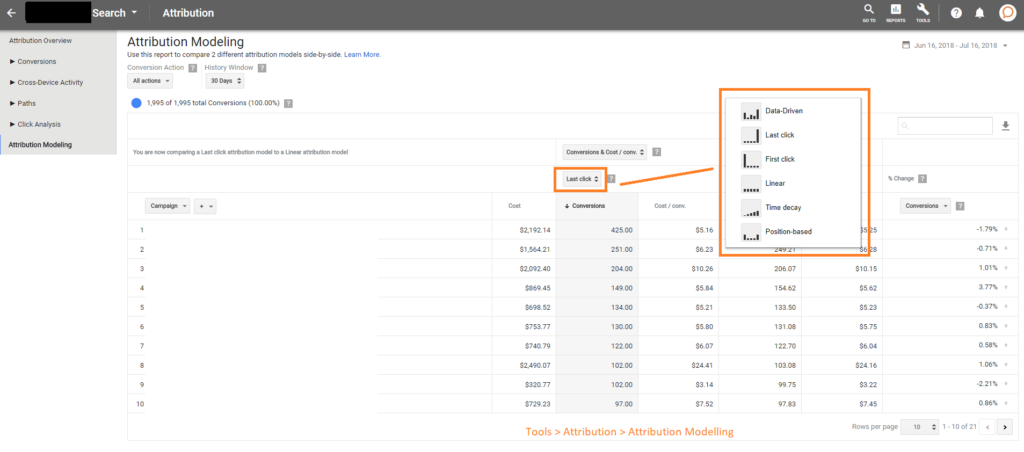
If desired, select a new model for your Search Network campaigns in the conversion settings panel.
Attribution models are enabled for individual conversion actions at the account or MCC-level. They are enabled for individual conversion actions depending on configuration of AdWords Conversion Tracking. Each model fractionally attributes all Google.com search conversions, and any GDN conversions are counted on a last-click basis.
Step 3. Optimizing your campaigns with Auto-Bidding
After selecting your model, ensure that the conversion action is included in the ‘Conversions’ column for use with bidding strategies. Search Network campaigns (excluding Shopping & Hotel Price) running on Target CPA bidding will now bid to the new attribution model.
Tips on what to expect:
- With automated bidding integration, AdWords will optimize based on the selected model and the advertiser’s paid search performance
- Expect improvements in upper funnel (generic) campaigns and decreases in lower funnel performance (brand). This is because the CPA will reflect the true contribution of each click
- Models can only optimize for current enabled keywords. Testing with expanded coverage of upper funnel terms is suggested
- Ensure you have a human auditing your campaigns! AI and auto bidding still requires human touch to be effective
We hope this blog has given you a good introduction to attribution models, how to test them out, and the benefits of implementing one that makes sense for your business. Test one out and let us know the results you see in the comments below!